Thank you for being our early customer
Guide how to use Coupon
You will receive a coupon from email from today. Please use the Coupon provided by us to enter at Subscription page in order to claim for your Pre Order account which you have paid for in December 2020 till January 2021.
Step 1 - Go to Subscription Page
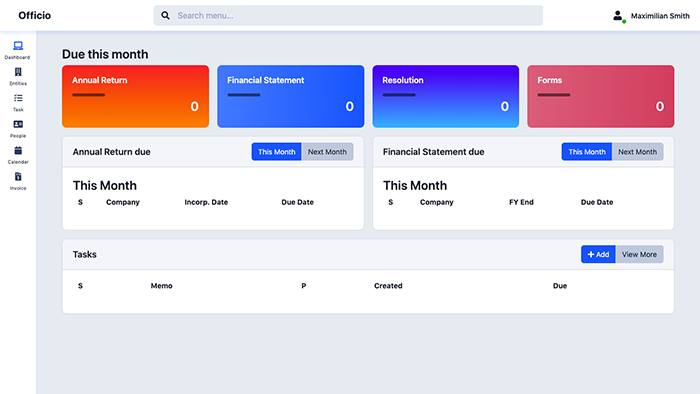
Click at your name at the top right corner. Once click, you will see a drop down menu that has list of Pages. One of them is 'Subscription'.
Click at Subscription
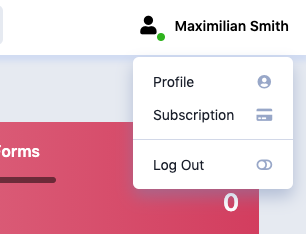
Step 2 - Find Use Coupon link
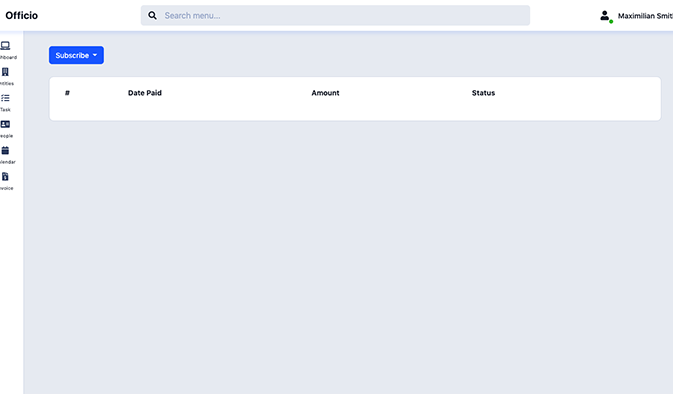
You will need to click at Subscribe button and it will show you the dropdown link. It has two links; Use Coupon and Subscribe.
You need to click on Use Coupon.
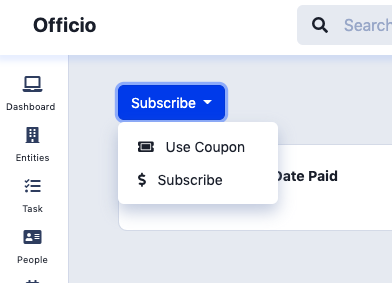
Click at Use Coupon. This will bring you to the page like below.
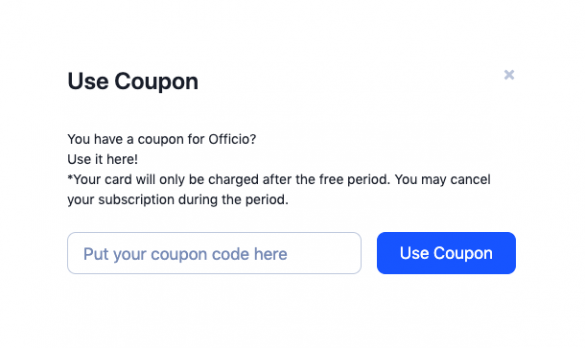
Enter your coupon in the field indicated at the page. Then click button Use Coupon. It will redirect you to the Stripe payment gateway, which will finalize the registration process for you.
Step 3 - Stripe Payment Gateway
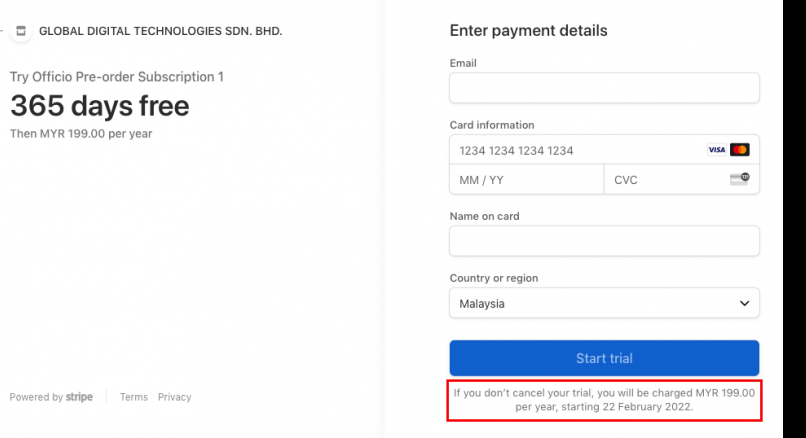
At this page we need you to read carefully and slowly. It will tell you that you are our Pre Order subscriber. Hence, no payment is asked here.
But we need to get your credit card or debit card information for our subscription to continue at the same rate for the following year.
Caution
If you fail to provide us the necessary information, you will get charged as per normal subscription fee when the renewal charge comes for the subsequent year. If the payment processor could not charge to your card to collect the payment for the issued renewal invoice, your subscription will be automatically cancelled. You then are subjected to the latest subscription price as published at our website.
Once you furnish all the necessary information, then click Start Trial button and this will complete your full package subscription with us.
Thank you and we look forward to serving you on Officio as per our Terms of Service.